Let’s not kid ourselves. IPTC-IIM is only intended for the file formats JPEG, TIFF and PSD (Photoshop); modern image formats such as WebP or HEIC do not support it. Although an IPTC-IIM header can also be “imposed” on a few less well-known file formats by using appropriate tools, IIM still is a discontinued model.
XMP, on the other hand, is supported by many proprietary Adobe formats as well as a large number of open graphic and video formats. For reasons of space, here is just a selection:
Graphic formats
JPG, TIFF, PSD, PNG, WebP, HEIC/HEIF, GIF, IND, INX, EPS, DJVU, SVG, PGF, XCF as well as DNG, CRW, NEF and other RAW formats (but in some cases only per sidecar file)
Video formats
MOV, AVI, ASF, WMV, FLV, SWF, MP4, WMA
Document formats
PDF
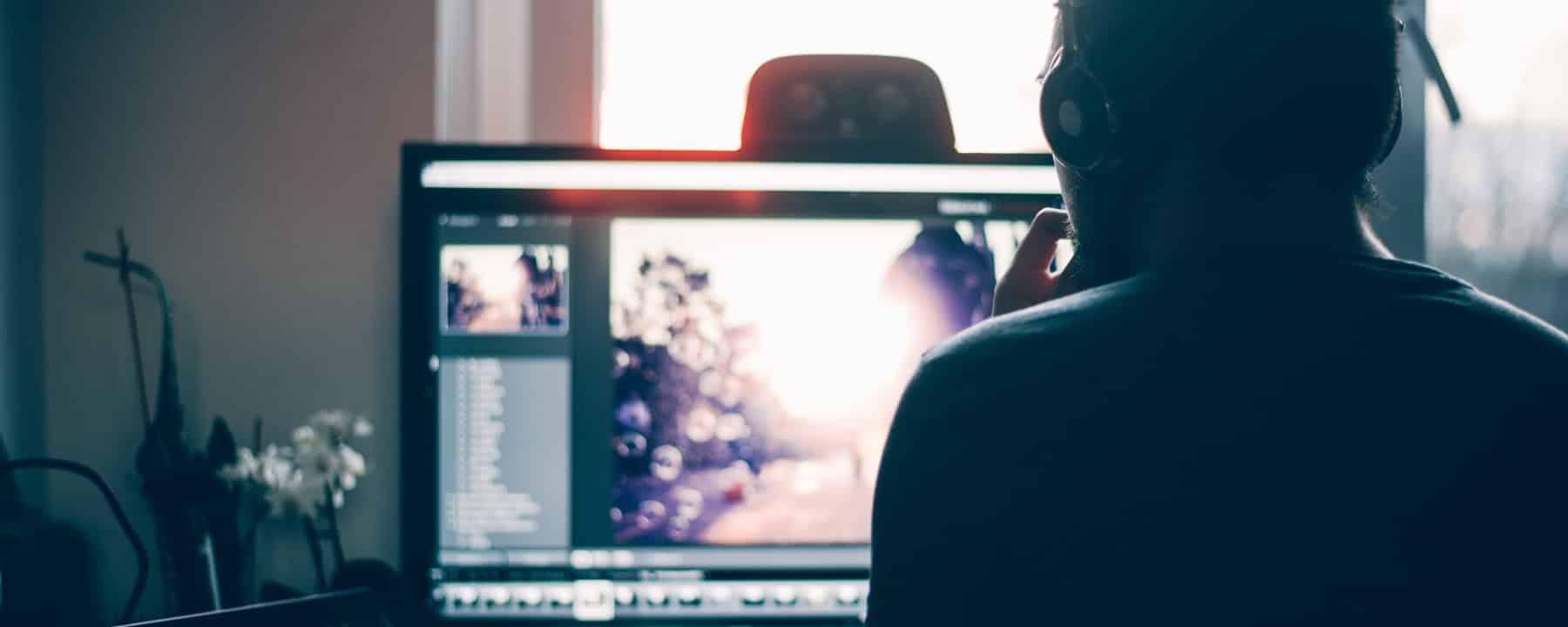
 https://www.teamnext.de/wp-content/uploads/2023/11/REST-API.jpg
720
1800
Björn Buxbaum-Conradi
https://www.teamnext.de/wp-content/uploads/2022/03/teamnext-mediahub-logo-bunt.svg
Björn Buxbaum-Conradi2023-11-30 10:08:522024-12-03 16:34:17What is a REST API? The key to flexible system integration
https://www.teamnext.de/wp-content/uploads/2023/11/REST-API.jpg
720
1800
Björn Buxbaum-Conradi
https://www.teamnext.de/wp-content/uploads/2022/03/teamnext-mediahub-logo-bunt.svg
Björn Buxbaum-Conradi2023-11-30 10:08:522024-12-03 16:34:17What is a REST API? The key to flexible system integration

