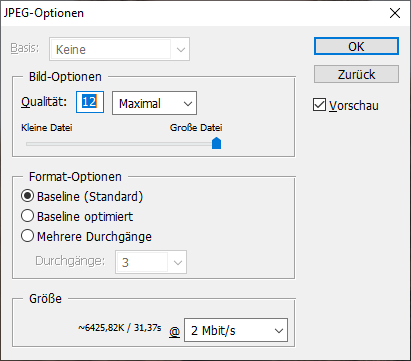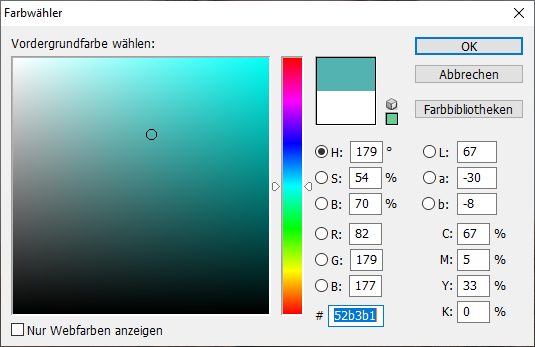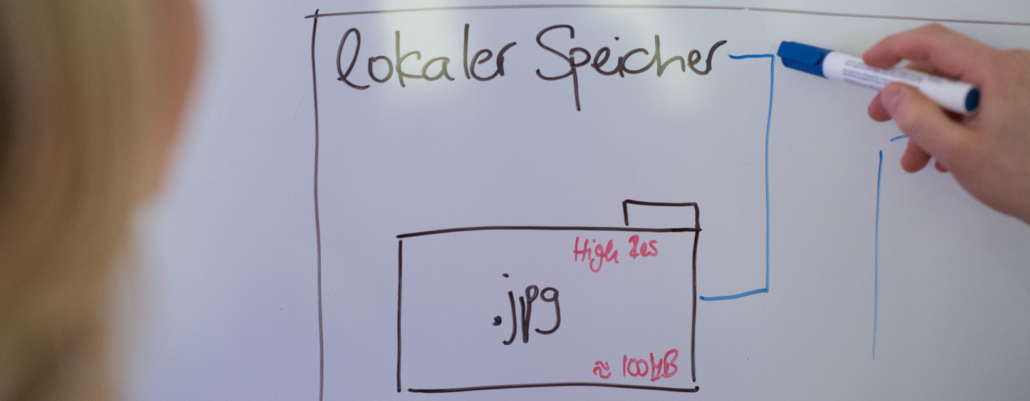JPEG is a final format for digital use. If you have a JPG file, it rarely makes sense to convert it to another format. Of course, you can convert a JPG file to TIFF or PNG, but the result would be just a larger file that has not gained any information. In other words, compression is a one-way street. Once the information is lost, it cannot be recovered by converting it to another format. That should go without saying. From professional experience, however, I can say that it is not.
Exceptions: Under very specific circumstances, a conversion from JPEG to PNG or TIFF can be useful after all. This is precisely the case when the JPEG output file is a uniform graphic with few colors. In that event, the file can be compressed even more, if necessary, without losing further quality, since the target formats mentioned also support indexed color palettes with less than 256 colors (8-bit) down to 1-bit color depth. With JPEG, on the other hand, a file is saved with 8 bits per color channel (RGB) or, in the case of grayscale, with a total of 8 bits of color depth, even if it is a line drawing of two colors such as black and white. So in short in these special cases, some memory can be saved.
In addition, it is not uncommon to convert JPG files to PDF or TIF format for print optimization. However, this is not mandatory because, as mentioned above, the JPEG format also supports the CMYK color model.

 https://www.teamnext.de/wp-content/uploads/2022/09/haendlerportal-symbolbild.jpg
720
1800
Björn Buxbaum-Conradi
https://www.teamnext.de/wp-content/uploads/2022/03/teamnext-mediahub-logo-bunt.svg
Björn Buxbaum-Conradi2022-09-29 15:07:282023-11-30 14:39:35What is a partner portal for retailer? 9 unbeatable advantages
https://www.teamnext.de/wp-content/uploads/2022/09/haendlerportal-symbolbild.jpg
720
1800
Björn Buxbaum-Conradi
https://www.teamnext.de/wp-content/uploads/2022/03/teamnext-mediahub-logo-bunt.svg
Björn Buxbaum-Conradi2022-09-29 15:07:282023-11-30 14:39:35What is a partner portal for retailer? 9 unbeatable advantages