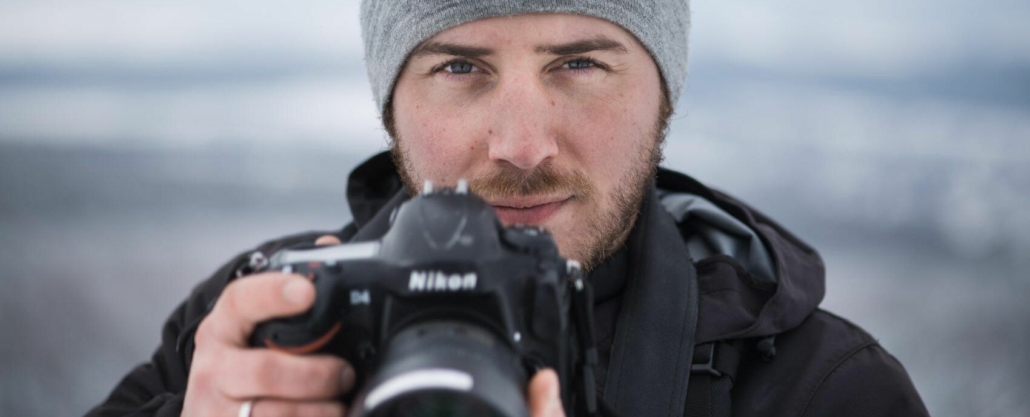Basically, metadata is the data that contains information about other data, such as books and magazines, movies and music, emails or messenger messages – and, of course, files. All the files you use every day contain metadata: Word and Excel documents, image files, video files, PDFs, MP3s, etc.
In most cases, metadata is subject to a strictly defined structure, a standard. This serves to improve interchangeability and, in the digital age, of course machine readability. Of course, it can make sense for larger companies or research institutions to create their own metadata structures, but then compatibility with other systems is not guaranteed.
This paper will focus primarily on the specifics of digital image and photometric data. Therefore, the following section is only for those interested and may be omitted.

 https://www.teamnext.de/wp-content/uploads/2022/05/teamnext-mediahub-logo-ausschnitt-symbolbild-vektorgrafiken.png
720
1800
Björn Buxbaum-Conradi
https://www.teamnext.de/wp-content/uploads/2022/03/teamnext-mediahub-logo-bunt.svg
Björn Buxbaum-Conradi2022-05-31 15:13:052024-11-12 16:33:11What are vector graphics? And what formats are there?
https://www.teamnext.de/wp-content/uploads/2022/05/teamnext-mediahub-logo-ausschnitt-symbolbild-vektorgrafiken.png
720
1800
Björn Buxbaum-Conradi
https://www.teamnext.de/wp-content/uploads/2022/03/teamnext-mediahub-logo-bunt.svg
Björn Buxbaum-Conradi2022-05-31 15:13:052024-11-12 16:33:11What are vector graphics? And what formats are there?