The MP4 format is the most common video format. It stands for high image quality with small file size and has a wide range of applications. The format is used, for example, for HD television (DVB-C, DVB-T2), streaming services, Blu-rays, and of course for videos on the Internet. Every modern browser supports playback of MP4 files with H.264 encoded video data (see technical details). The MP4 format thus scores with particularly high compatibility.
Name: The file extension of the format is MP4, but the unabridged name is MPEG-4 Part 14, so it is an evolution of older MPEG standards. MPEG-2 was used for DVDs, for example, and the famous MP3 audio format also originated from the Moving Picture Experts Group.
Technical details: The MP4 format is based on Apple’s QuickTime format (see next section). To compress video and audio data, MP4 mostly uses the H.264 codec. For resolutions beyond Full HD, on the other hand, the successor H.265 (HEVC) is recommended, which compresses the data even more efficiently. However, this codec is not (yet) compatible with all browsers.
Metadata: MP4 provides its own structure. XMP is additionally supported.
Social media: approved for uploads to Facebook, Instagram, TikTok, X and YouTube.
Example configuration (for YouTube uploads with SDR)
Codec: H.264 | Aspect ratio: 16:9 | Frames per second: 25 | SDR (standard dynamic range) | CBR (constant bitrates) recommended for YouTube
Storage requirements per minute of video for various resolutions in megabytes, bitrate in brackets:
-
- HD ready (720p): 37.5 MB (∼5 Mbit/s)
- Full HD (1080p): 60 MB (∼8 Mbit/s)
- Ultra HD / 4K (2160p): 300 MB (∼40 Mbit/s)

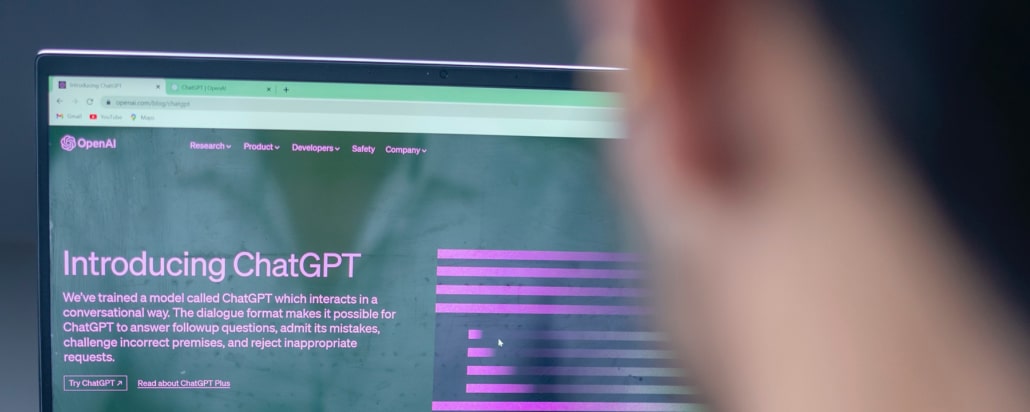 https://www.teamnext.de/wp-content/uploads/2023/06/chatgpt-medienverwaltung-dam.jpg
720
1800
Björn Buxbaum-Conradi
https://www.teamnext.de/wp-content/uploads/2022/03/teamnext-mediahub-logo-bunt.svg
Björn Buxbaum-Conradi2023-06-13 10:17:322024-05-23 11:23:25Practical test: how ChatGPT can help with media management
https://www.teamnext.de/wp-content/uploads/2023/06/chatgpt-medienverwaltung-dam.jpg
720
1800
Björn Buxbaum-Conradi
https://www.teamnext.de/wp-content/uploads/2022/03/teamnext-mediahub-logo-bunt.svg
Björn Buxbaum-Conradi2023-06-13 10:17:322024-05-23 11:23:25Practical test: how ChatGPT can help with media management

