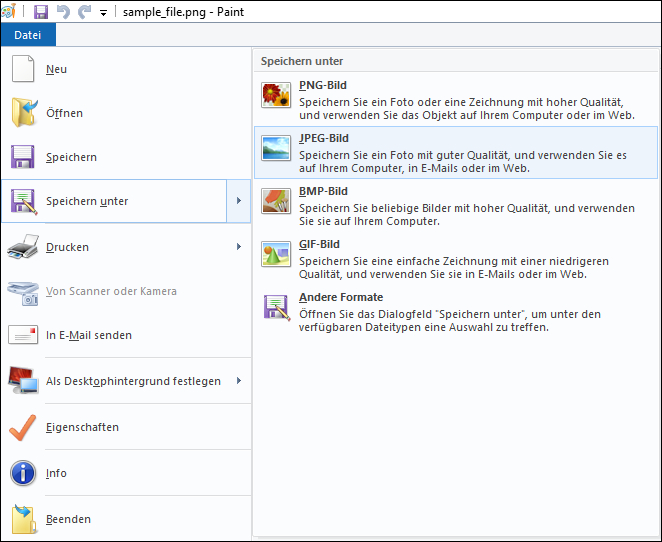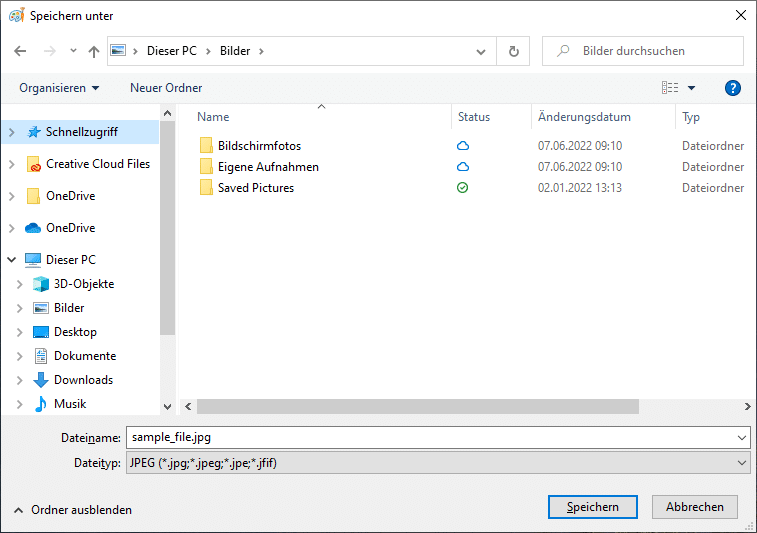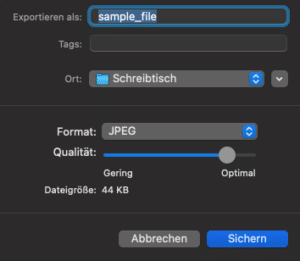The PNG format is the most widely used lossless graphics format for pixel graphics on the Internet. There are other formats that can store images without loss (e.g. TIFF), but compression is particularly efficient with the PNG format. The format is particularly suitable for low-detail graphics. In such cases, there is a clear advantage over JPEG. PNG also scores points for its support of transparency. This makes it an ideal format for storing cropped graphics and logos.
But one thing is very important: never save photos in PNG format!
Why not? – On the one hand because of the unnecessarily high file size, on the other hand the possibilities to add metadata to the photo are limited, because the PNG format does not fully support the Exif or IPTC standards.
After this short theoretical introduction, in the next two sections we will show you how to convert a PNG file into a JPEG file without using any special software.

 https://www.teamnext.de/wp-content/uploads/2022/06/header_umwandlung_bilder_in_pdf.jpg
784
1920
Björn Buxbaum-Conradi
https://www.teamnext.de/wp-content/uploads/2022/03/teamnext-mediahub-logo-bunt.svg
Björn Buxbaum-Conradi2022-06-27 15:52:092024-08-26 14:53:59How can I convert an image into a PDF file?
https://www.teamnext.de/wp-content/uploads/2022/06/header_umwandlung_bilder_in_pdf.jpg
784
1920
Björn Buxbaum-Conradi
https://www.teamnext.de/wp-content/uploads/2022/03/teamnext-mediahub-logo-bunt.svg
Björn Buxbaum-Conradi2022-06-27 15:52:092024-08-26 14:53:59How can I convert an image into a PDF file?