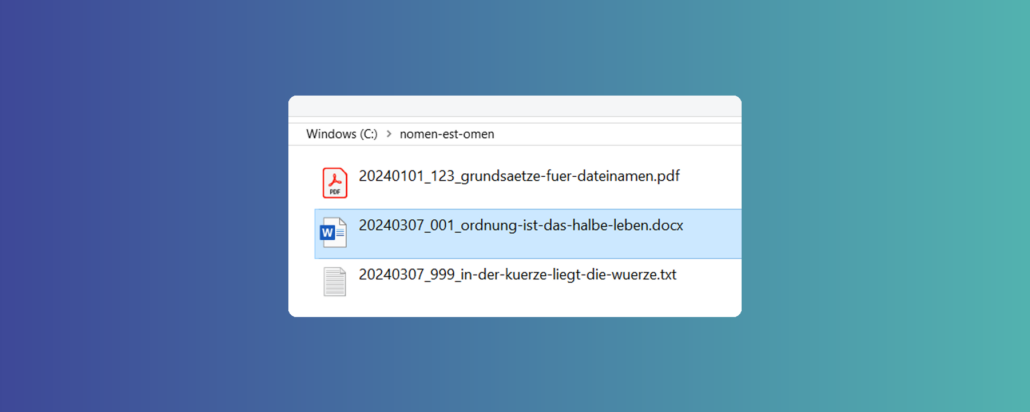The teamnext | Media Hub is a cloud-based media management solution* made in Germany that is characterized by innovative AI functions and meets the highest data protection requirements. The Media Hub is used by numerous professional sports organizations, medium-sized companies in the GSA region and large organizations within the EU.
* This is also referred to as a DAM solution. DAM stands for digital asset management.
Security
Advantages:
-
- Encryption during transfer (TLS) and storage (AES-256).
- Comprehensive user and access management.
- Data storage in the EU or, if desired, exclusively in Germany in order to guarantee compliance with regional data protection standards.
- Possibility of an on-premises installation for highest security requirements.
Disadvantages:
-
- As of yet, two-factor authentication only possible in combination with SSO (e.g. Azure AD).
Versatility
Advantages:
-
- Platform-independent use via modern browsers (also as progressive web app) without the need for installation.
- Intuitive user interface, which is also suitable for less IT-savvy users.
- Special functions for managing media files and license rights.
- Integrates with numerous applications from Microsoft, Google and Adobe, using the CI Hub plug-in.
- Customizable media portal for the delivery of content to external stakeholders.
- Connection via API to webshops and other systems possible, e.g. PIM, ERP, etc.
- Access via FTP client possible.
- Multilingual and accessible use possible.
Disadvantages:
-
- Not suitable for private individuals or small businesses: the Media Hub is a professional SaaS solution with innovative AI services for business customers (professional sports organizations, SMEs, large companies).
Data quality ✓
Preservation of the original quality of uploaded media, even with lossless saved photo and video formats.
Scalability ✓
No limitation on storage space. This can be extended at any time. Solely use of state-of-the-art infrastructures from certified providers that can cope with growing data volumes and user numbers.
Intelligence
Advantages:
-
- Use of AI to automatically recognize people and objects in images and videos.
- Automatic tagging of image material.
- Individual AI training to recognize certain people or specific objects.
- Smart albums for automating content distribution in real time.
- Intelligent search functions and many options for organizing files efficiently.
Disadvantages:
-
- High-quality training data must be available for optimum results.
Analytics ✓
The Media Hub provides detailed insights into user interactions and content usage: How often and by whom is media content viewed, downloaded or shared? Thanks to the integrated analytics module, such questions can be answered quickly and accurately.
Conclusion
The teamnext | Media Hub is a powerful media orchestration and management solution for organizations that place high demands on the fast and secure distribution of media files. It stands for maximum security, intelligent organizational tools and easy accessibility. For companies that cannot compromise on media management and distribution, the Media Hub is an ideal solution.
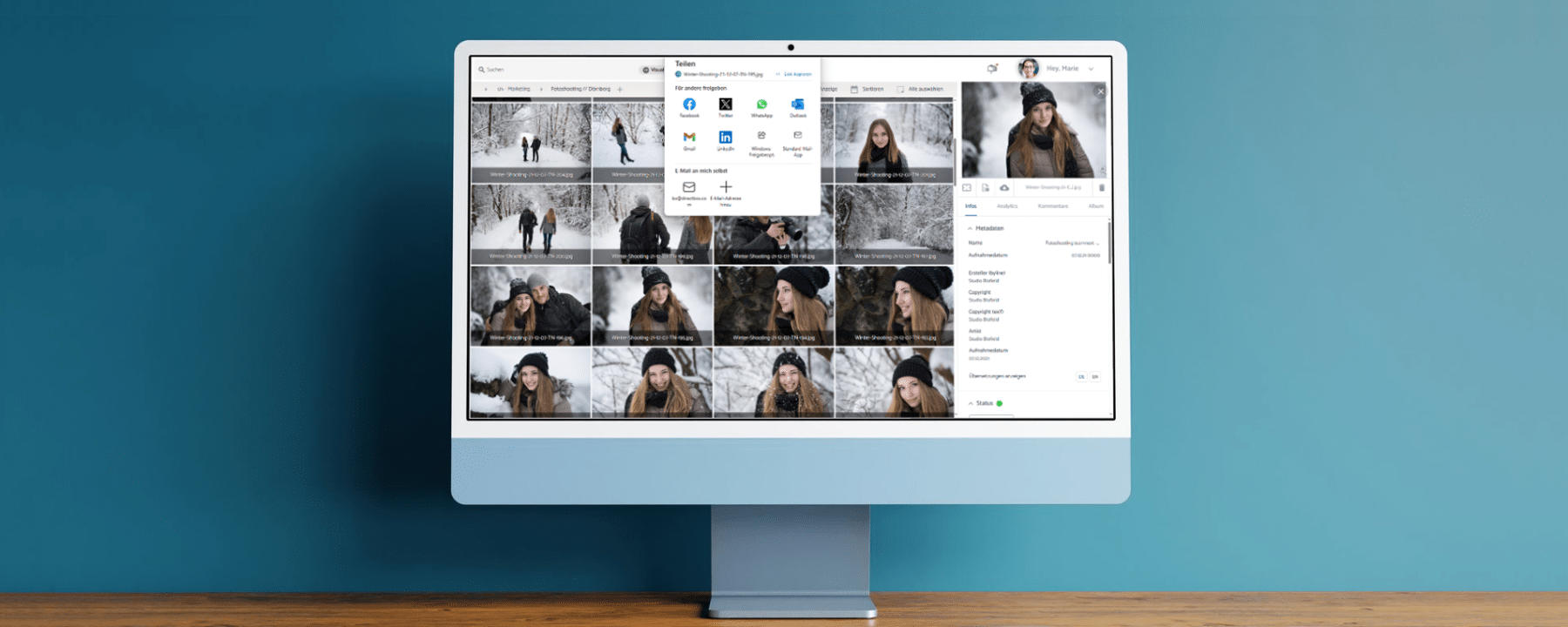
 https://www.teamnext.de/wp-content/uploads/2024/04/fotos-einsammeln-symbolbild.jpg
720
1800
Björn Buxbaum-Conradi
https://www.teamnext.de/wp-content/uploads/2022/03/teamnext-mediahub-logo-bunt.svg
Björn Buxbaum-Conradi2024-04-08 11:29:492024-12-05 17:19:18Bring on the content! 6 popular solutions for collecting photos and videos
https://www.teamnext.de/wp-content/uploads/2024/04/fotos-einsammeln-symbolbild.jpg
720
1800
Björn Buxbaum-Conradi
https://www.teamnext.de/wp-content/uploads/2022/03/teamnext-mediahub-logo-bunt.svg
Björn Buxbaum-Conradi2024-04-08 11:29:492024-12-05 17:19:18Bring on the content! 6 popular solutions for collecting photos and videos