Depending on the operating system and settings, the naming of files may or may not be case sensitive. Under Windows, for example, file names are not case-sensitive, but under most Linux distributions they are, and under macOS both is possible, although the default setting is case-insensitive.
Under Windows, no files that differ only in upper / lower case can be stored in the same path. A search for test.jpg would be identical to a search for Test.jpg. Under Ubuntu Linux, however, a search that differentiates between test.jpg and Test.jpg would be possible.
What does this mean in relation to our question?
To do this, we need to go back to the URL. The decisive section of a URL behaves in a case-sensitive manner. The three following URLs could therefore refer to three different pages:
-
- https://teamnext.de/Principles-for-Filenames.html
- https://teamnext.de/principles-for-filenames.HTML
- https://teamnext.de/Principles-for-filenames.html
This may be a sensible consequence for Linux-savvy users, but Windows users are likely to be irritated by it. In any case, the coexistence of ‘almost identical’ URLs is an unattractive thing.
Does this mean that lower case has to be used in general? That would probably be asking too much, but it would standardize web-based file exchange. So if you want to do everything right in terms of web compatibility, write a file name in lower case:
principles-for-filenames.html
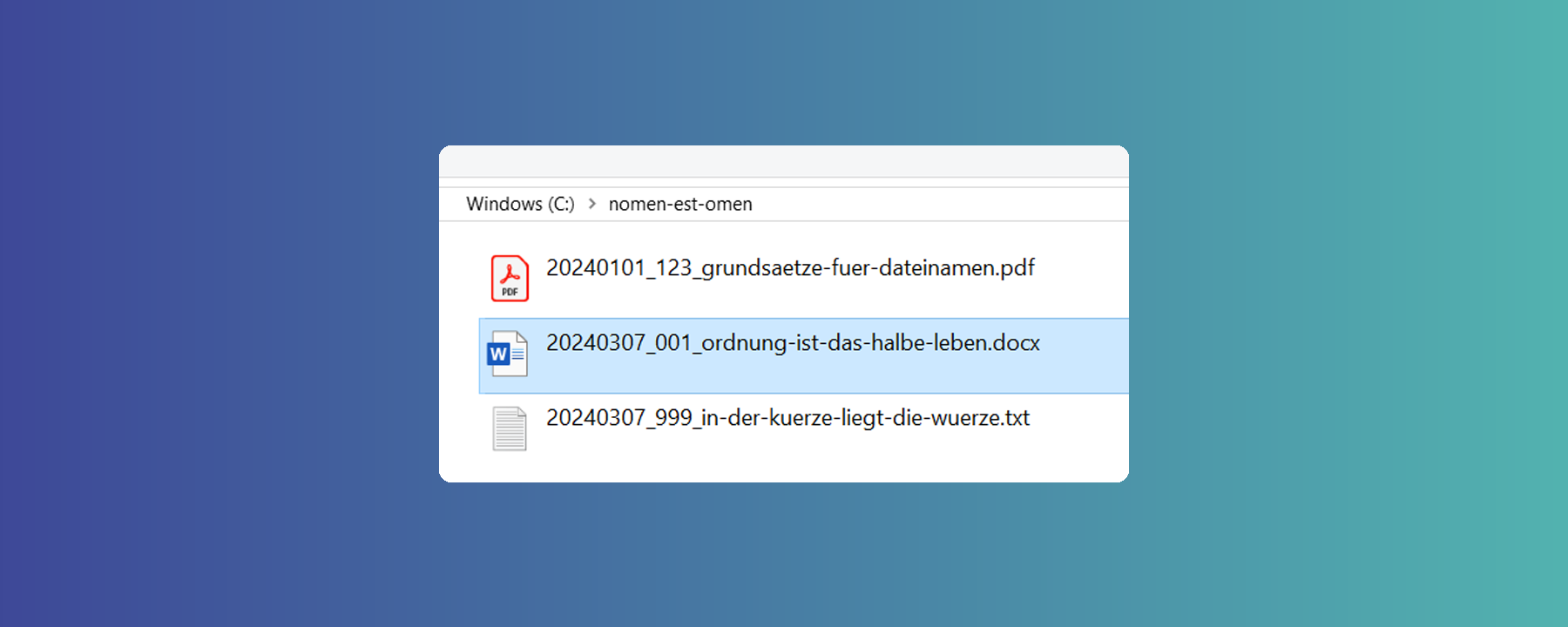
 https://www.teamnext.de/wp-content/uploads/2024/02/sharepoint-vs-dam.jpg
720
1800
Björn Buxbaum-Conradi
https://www.teamnext.de/wp-content/uploads/2022/03/teamnext-mediahub-logo-bunt.svg
Björn Buxbaum-Conradi2024-02-13 15:02:162024-06-24 10:13:06Microsoft SharePoint and DAM systems in comparison
https://www.teamnext.de/wp-content/uploads/2024/02/sharepoint-vs-dam.jpg
720
1800
Björn Buxbaum-Conradi
https://www.teamnext.de/wp-content/uploads/2022/03/teamnext-mediahub-logo-bunt.svg
Björn Buxbaum-Conradi2024-02-13 15:02:162024-06-24 10:13:06Microsoft SharePoint and DAM systems in comparison

