Google Photos and Apple Photos are pure consumer apps. They are therefore generally not an option for professionally managed companies. Although with Google Workspace and Apple Business Essentials there are also business solutions offered, but these are not specifically designed for managing photos or videos. The latter of course also applies to Dropbox, OneDrive and WeTransfer.
However, Dropbox and WeTransfer have the advantage of not being tied to a specific ‘ecosystem’, which makes these services attractive to users of very different devices and operating systems.
The best business application for collecting media files presented here is certainly the Media Hub from teamnext. With its integrated rights management module, advanced AI services and strict data protection measures, the Media Hub is ideally tailored to the needs of companies within the EU.
Of course, when deciding on a professional SaaS product such as the teamnext | Media Hub, the costs must also be taken into account. However, if a company regularly needs the innovative functions of the Media Hub, the investment will quickly pay for itself.

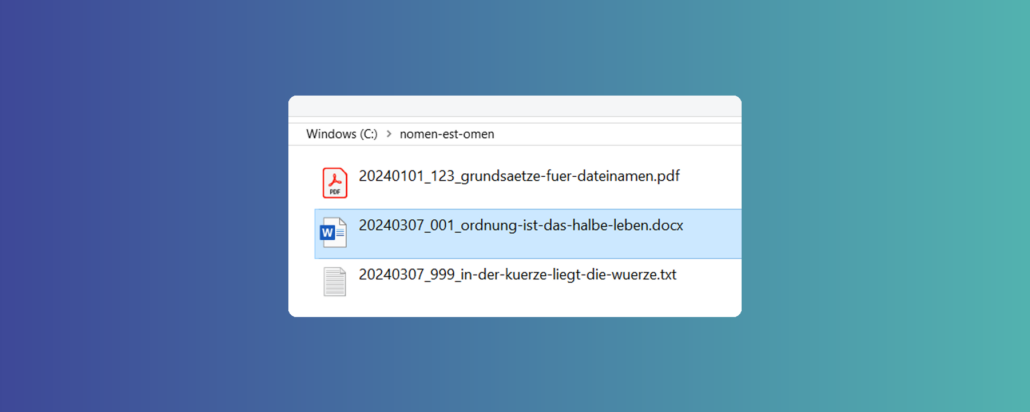 https://www.teamnext.de/wp-content/uploads/2024/03/dateinamen-best-practices.png
720
1800
Björn Buxbaum-Conradi
https://www.teamnext.de/wp-content/uploads/2022/03/teamnext-mediahub-logo-bunt.svg
Björn Buxbaum-Conradi2024-03-11 14:23:182024-11-28 16:21:17File names – best practices for naming files
https://www.teamnext.de/wp-content/uploads/2024/03/dateinamen-best-practices.png
720
1800
Björn Buxbaum-Conradi
https://www.teamnext.de/wp-content/uploads/2022/03/teamnext-mediahub-logo-bunt.svg
Björn Buxbaum-Conradi2024-03-11 14:23:182024-11-28 16:21:17File names – best practices for naming files

