Granular access controls
When it comes to security, modern DAM systems are in no way inferior to SharePoint. There are usually advanced role systems for fine-grained access controls down to the individual file level. There are also metadata-based filters and options for intelligent file sharing management.
Data integration
Content stored in DAM systems is not necessarily tied to a specific working environment. Thanks to flexible interfaces such as REST APIs, customized connections can be developed. Depending on the DAM provider, it is even possible to access and retrieve managed folders and files via familiar applications from Adobe, Google or Microsoft.
Maximized metadata support
Metadata management is a basic component of every DAM system. Accordingly, reading and importing existing metadata is a standard process here. Modern DAM solutions support at least the metadata formats XMP and Exif (and optionally the legacy format IPTC-IIM).
Metadata not only serves to improve structure and findability, but also enables the documentation of license data, image rights or other legal dispositions.
Advanced AI functions
Modern DAM systems are increasingly using deep learning methods to enable, for example, similar image search, visual search based on natural language and the automatic recognition of people and objects in photos and videos (and their automatic tagging).
SharePoint lacks comparable functions, as the focus there is not on visual media.
User-friendliness and accessibility
A good DAM system is characterized by intuitive user interfaces, ease of use and high accessibility. Of course, there are differences depending on the provider. However, many DAM solutions prove to be comparatively user-friendly.
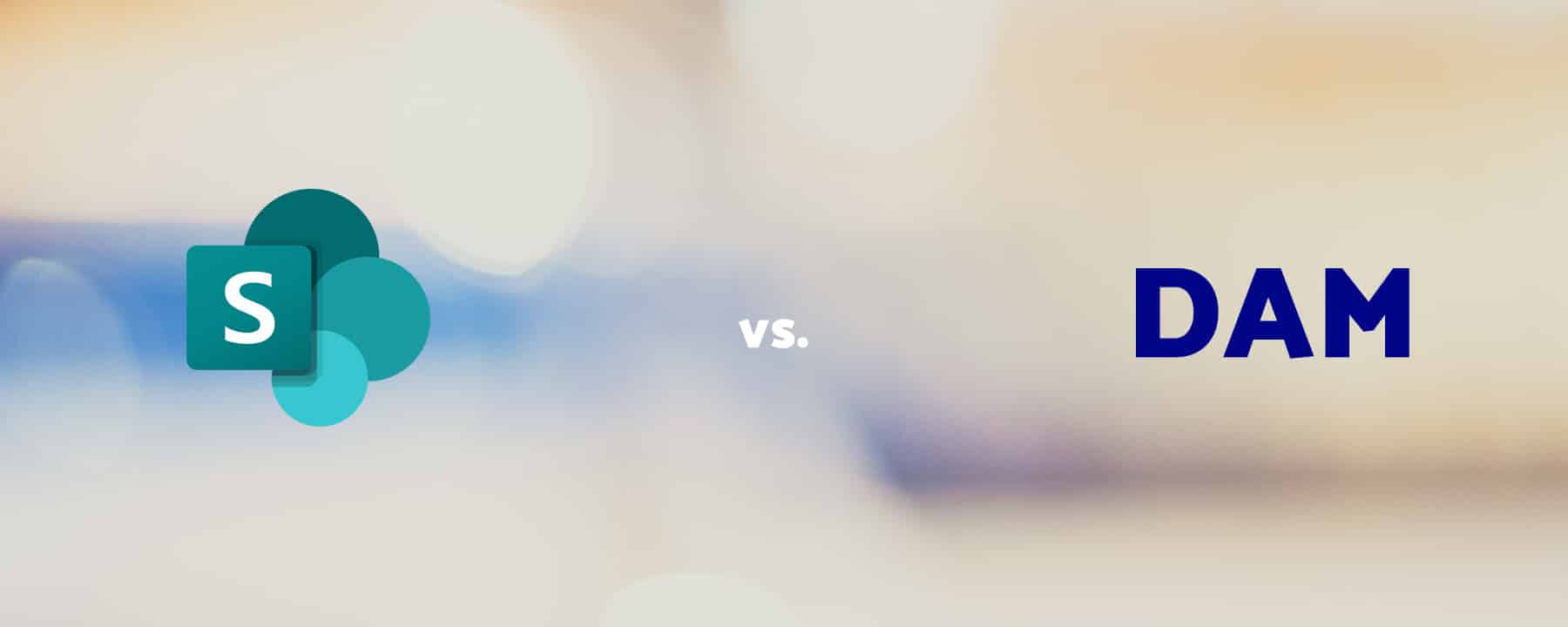
 https://www.teamnext.de/wp-content/uploads/2024/01/xmp-vs-iptc.jpg
720
1800
Björn Buxbaum-Conradi
https://www.teamnext.de/wp-content/uploads/2022/03/teamnext-mediahub-logo-bunt.svg
Björn Buxbaum-Conradi2024-01-25 16:46:172024-03-12 17:40:40XMP vs. IPTC – what are the differences?
https://www.teamnext.de/wp-content/uploads/2024/01/xmp-vs-iptc.jpg
720
1800
Björn Buxbaum-Conradi
https://www.teamnext.de/wp-content/uploads/2022/03/teamnext-mediahub-logo-bunt.svg
Björn Buxbaum-Conradi2024-01-25 16:46:172024-03-12 17:40:40XMP vs. IPTC – what are the differences?

